Having trouble with your FedLoan account can make you feel worried. But do not feel scared. Many people have this problem. There are some easy tips to fix it.
Many borrowers need help logging in or accessing their FedLoan account. In this blog post, we’ll explore some common reasons why your FedLoan account may not work and provide troubleshooting tips to help get you back on track.
Common Reasons Why FedLoan Accounts Don’t Work
There are a few main reasons why you might be having trouble with your FedLoan account:
Website or Server Issues
Like any website or online platform, FedLoan can experience occasional technical issues. Server outages, website maintenance, or bugs can prevent access to your account. Usually, these problems are temporary and resolved within a few hours or days.
Account Lockout
If you enter an incorrect password too often, FedLoan will lock your account as a security precaution. This is to prevent unauthorized access by someone trying to guess your password. Account lockouts are usually short-lived – just a few or 24 hours.
Password Reset Problems
Resetting your password can also pose issues sometimes. Common complaints are glitches with password reset links or confirmation codes needing to be received. This can block you from getting into your account.
Browser Compatibility Conflicts
FedLoan’s website may not fully support or optimize for certain web browsers. Being unable to log in or access parts of your account could be related to browser incompatibility. Trying a different web browser is an easy fix.
Site Traffic Overload
During busy periods, like student loan due date days or following announcements, FedLoan’s website can get bogged down by high traffic volumes. Too many people accessing their accounts simultaneously can cause slow load times or timeout errors.
Also Read – How Student Loan Forgiveness Can Impact Your Family Finances ?
Troubleshooting Tips for FedLoan Account Issues
If you’re running into problems with your FedLoan account, don’t panic. Here are some practical tips to troubleshoot common issues:
Check FedLoan System Status
As a first step, check if FedLoan’s website is down for maintenance or experiencing technical difficulties. You can check their system status for notifications on any known outages. This will confirm if the issues are on their end.
Retry Later
Waiting a bit and trying again later often resolves intermittent problems like website errors or login failures. Give it a few hours, or try the next day. Many times, temporary glitches or traffic surges clear up on their own.
Use the Correct Email and Password
It seems obvious, but double-check that you’re using the correct email address associated with your FedLoan account. Also, verify you’re entering the proper account password. Incorrect credentials are the most common cause of login problems.
Reset Password
If you can’t recall your password, use FedLoan’s password reset option. Ensure you can access the email or phone number on file to receive the reset code. Set a new password you can easily remember. Don’t reuse old passwords.
Unlock Account
You’ll have to wait out the temporary lockout period for account lockouts due to too many failed login attempts. Once unlocked, log in with the correct email and newly reset password. Set up extra security like multi-factor authentication to prevent future lockouts.
Use Alternate Browser
Try accessing your FedLoan account using a different web browser if you get browser-related errors. Install and test multiple browsers like Chrome, Firefox, Edge, or Safari to pinpoint compatibility problems.
Clear Browser Cache
Clearing your browser history, cookies, and cache can help resolve browser conflicts. Cache buildup over time can cause glitches. Go into your browser settings to wipe the slate clean. Then, reload FedLoan’s website.
Check Site Status for Outages
Monitor FedLoan’s system status page and social media accounts for updates on any confirmed website outages. If they acknowledge current technical issues, wait for their team to fix them. Outages are usually resolved quickly.
Contact Customer Support
If troubleshooting doesn’t uncover the source of your account problems, contact FedLoan’s customer service team for assistance. They can further diagnose the specific issue and provide account restoration help if needed.
Also Read – Graduates Trapped by Debt? This “Secret” Forgiveness Program Could Be Your Answer
Preventing FedLoan Account Problems
Here are some tips to avoid running into account problems in the first place:
- Keep your account email and password in a safe place to prevent lost credentials
- Setup multi-factor authentication for extra security
- Use a password manager to generate and store strong passwords
- Provide your current contact information in case account recovery is needed
- Log in regularly to check your account and stay updated
- Use the latest browser versions for the best site performance
- Adjust browser settings to delete cookies and history periodically
- Avoid the FedLoan website during high-traffic periods to prevent timeouts
What To Do If Your Account Is Disabled
In rare cases, FedLoan may fully deactivate accounts due to fraud, suspicious activity, or prohibited use according to their terms. If this happens:
- Contact FedLoan customer service immediately to understand why your account was disabled
- Provide any requested verification or documentation to establish your identity
- Discuss reactivation steps with the customer service team
- If appropriate, request escalation or appeal the account closure decision
- Be patient, as account reviews and reactivation can take some time
With some troubleshooting, you can get your locked down or uncooperative FedLoan account back up and running smoothly. Monitor account alerts and stay vigilant against suspicious account activity. Knowing what to do and who to contact will help resolve future FedLoan account problems.
FAQs About FedLoan Account Issues
What should I do if I’m locked out of my FedLoan account?
If you enter the correct email/password but your account is still locked, you must go through FedLoan’s account unlocking process. This usually involves contacting their customer service team and verifying your identity.
Why does my FedLoan account password suddenly not work?
If your saved FedLoan account password is rejected, the account email or password may have changed without your knowledge. Try resetting your password or contact customer service to determine if someone changed your credentials.
I forgot my FedLoan account username. How do I find out what it is?
Your FedLoan account username is tied to the email you provided when creating your online account. To recover a forgotten username, contact FedLoan customer support with identifying details to verify your account ownership.
What should I do if FedLoan’s website won’t load when I try to log in?
Site outages are, unfortunately, not uncommon. Check FedLoan’s system status page for notifications of any current website issues. If no outages are reported, try clearing your browser cache/cookies or accessing the site from another web browser.
Why do I get a “page not found” error when logging in on FedLoan?
This usually indicates a browser compatibility issue. Try updating your web browser or use an alternate Chrome or Firefox. If the problem persists, it may be a temporary site glitch – give it some time and try again later.
I’m not getting password reset emails from FedLoan. How can I reset my password?
Double check the account email address FedLoan has on file – the reset link goes to whatever you provided them. Contact customer service to verify your email or utilize alternate password reset methods like security questions or text codes.
Can I call FedLoan to change my account password over the phone?
FedLoan will not reset or change account passwords over the phone for security reasons. You must use their online self-service password tools or set up new passwords by mailing in a signed request form with proof of ID.
What should I do if I think someone else accessed my FedLoan account?
If you see any suspicious account activity, immediately call FedLoan and report unauthorized access. Reset your password and set up extra security protections like multi-factor authentication. Monitor your credit reports for signs of fraud as well.
Conclusion
Sometimes, the FedLoan website has issues. Their computers may not work right for a little while. This makes your account not work. But it usually starts working again soon. Just try your account again later.
Also, check if FedLoan says their website needs help. This means it’s not your fault. The problems are on their end. When it is fixed, your account will work again.
Overall, FedLoan account issues can be fixed. Just have patience. Follow troubleshooting tips. Call FedLoan customer service if stuck. They can help get your account working again.
Latest Posts –

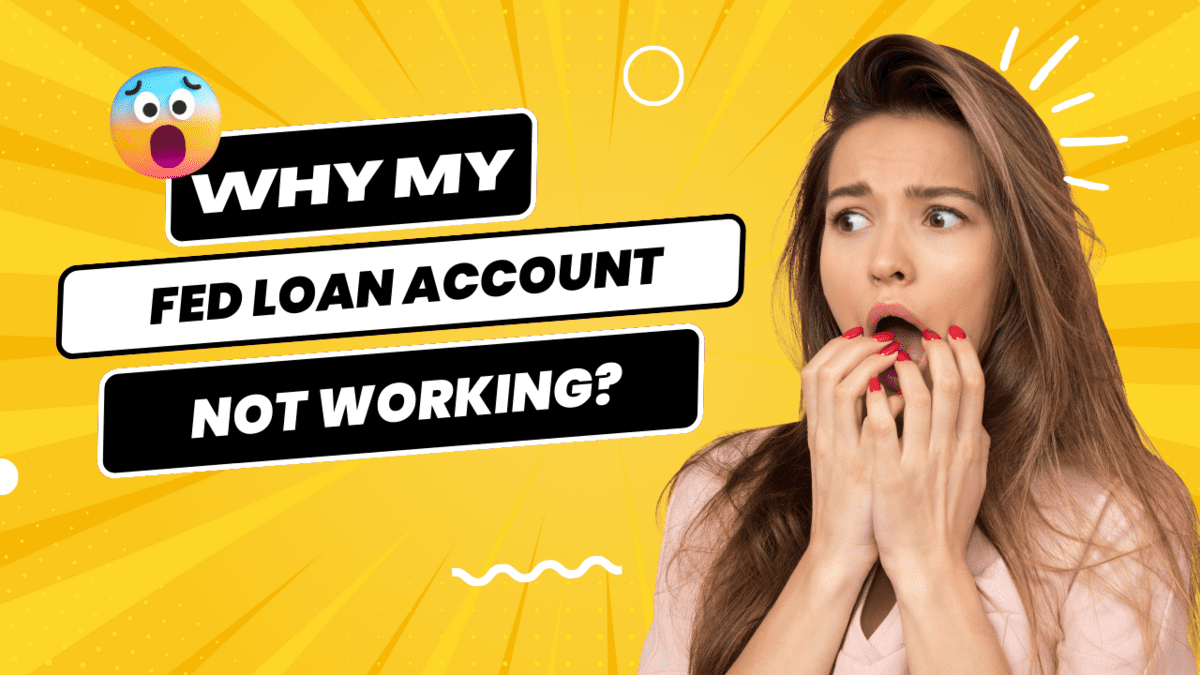
I like this web blog very much, Its a really nice billet to read and find information.Raise blog range